Calendar generator
The calendar
It is the most convenient for me to organize my schedule in a monthly table on A4 paper, with days in the rows and the hours in the columns. First I tried to find a suitable online generator, but nothing I tried matched my needs. For about a year I prepared the tables manually in OpenOffice. Realizing that such tables will be the choice for future years, I wrote the following Python script that generates directly printable PDF files for each month specified. I believe you will find it useful, too!
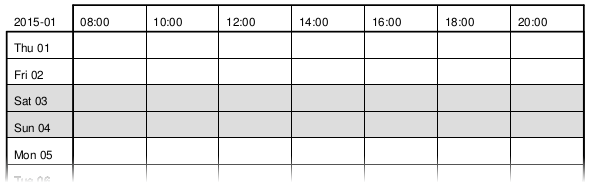
As an example, you may download the joined 12-page calendars for whole years:
2015,
2016,
2017,
2018,
2019,
2020,
2021,
2022,
2023,
2024,
2025,
2026,
2027,
2028,
2029,
2030,
2031,
2032,
2033,
2034,
2035,
2036,
2037,
2038,
2039,
2030,
2041,
2042,
2043,
2044,
2045,
2046,
2047,
2048,
2049,
2050,
2051,
2052,
2053,
2054,
2055,
2056,
2057,
2058,
2059,
2060...
The Python script
You may download the script here:
Feel free to edit it to your needs. It is also a good example of making tables with the reportlab module in python. Usage is very simple; download it and run, e. g.,
sudo apt install python-reportlab # if the module is not already installed python cal.py # generates calendar for current month
You may specify the month as the first parameter, and optionally also the year as the second parameter.
python cal.py 7 # generates July of the current year python cal.py 7 2015 # generates July 2015