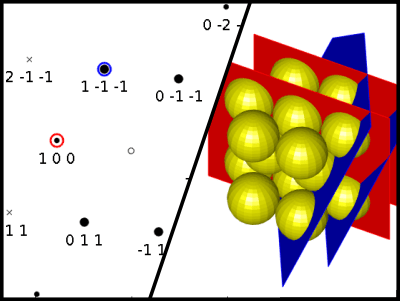Text
CrysTBox ifaceViewer

CrysTBox ifaceViewer is computer tool for interactive visualization of interfaces and intergrowths two materials.
IfaceViewer offers three interactive views
- two smaller ones on the left side of the window, each depicting a unit cell of one examined material (yellow and blue by default, red atoms are coincident)
- one larger view on the right depicting the interface of the two structures
The interface can be depicted as
- a wire model of the two unit cells
- two intergrew unit cells
- a broader volume of the intergrowth (hundreds of atoms)
- a cross section through the broader volume

All three views are interactive and functionally interconnected, so clicking in one view is reflected in the other one. If you select atom, direction or plane in the yellow material, you instantly see its indices in the blue one and vice versa.
In this Quick-start video, you can see ifaceViewer in action.
Since misorientation of the two structures is a crucial input, you have a wide range of possible ways how to define it and it is just upon you and your data which one you use:
- parallel planes and directions in both structures
- using rotation (angle + axis, Euler angles, rotation matrix)
- Coincident site lattice (cubic, hexagonal, HCP)