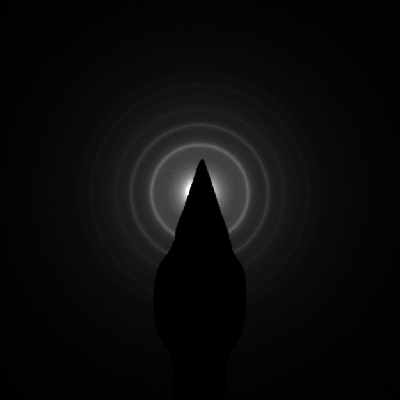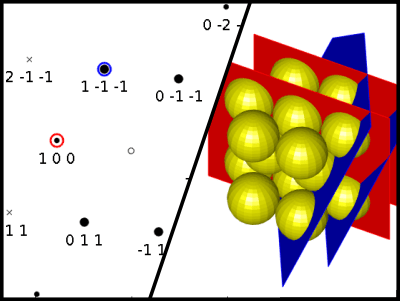Text
CrysTBox ringGUI

CrysTBox ringGUI is computer tool for automated analysis ring diffraction images. In 30 seconds, it identifies individual rings measures d-spacings etc.
Normally, this is done in one click. Since each step of the analysis can be adjusted or performed manually, even the most difficult images can be analyzed still saving you lot of time and effort.
What data does it need?
- sample material
- input image depicting
- ring diffraction image
- the image can depict rings from multiple different materials
What results does it provide?
- identified rings and measured d-spacings
- interactive interface for the investigation of the results
- image enhancement in order to improve the image readability
- if multiple materials/phases are depicted, they can be assigned to individual rings
Examples
If you are interested how ringGUI copes with various input images, see examples.
From brief handshake deep expertise
Here you can find further materials about ringGUI from very basic to advanced ones.
- Quick-start video
- Short video showing how CrysTBox copes even with ring diffraction image.
- Step-by-step guide
- Covers the whole analysis from opening the image through all the steps of the automatic analysis, their partial results to the final results and their interpretation.
- Commented video tutorial
- Ancient video showing showing how to work with one of the first versions of diffractGUI, ringGUI and cellViewer. Even though many new features have been added, the principles and basic controls still remain the same.
- Detailed description of graphical user interface
- Ancient but very detailed description of user interface controls. Again, even though many new features have been added, the principles and basic controls still remain the same.